
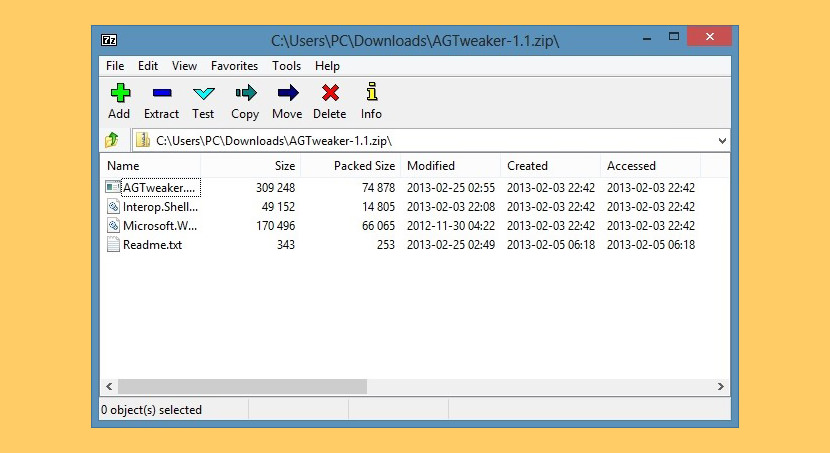
- #Best zip app for mac 2017 how to
- #Best zip app for mac 2017 cracked
- #Best zip app for mac 2017 install
- #Best zip app for mac 2017 zip file
- #Best zip app for mac 2017 archive
Now you can perform the operation available on screen.
#Best zip app for mac 2017 cracked
Step 7: Once the process is complete, a dialog box pops up showing you the cracked password and other options to manipulate the file.Īs you can see we have the password cracked and yes that is the password that was set while creating the zip file. You can keep track of all the process happening from bottom right of user interface. Step 6: Click on the start button at the top and wait for the process to complete. Step 5: Set the minimum length of the password in the top right part of the user interface. For practical purpose, check all the boxes except the “space” because space is generally not used in passwords. We have set an easy password containing only numeric characters of length 5 for demo. Step 4: Select the types of characters from the list provided below browse option.
#Best zip app for mac 2017 zip file
Step 3: Select the password-protected zip file using the browse option in the top left part of the user interface.įor demonstration purpose, we have created a password protected zip file named “testf.zip”
#Best zip app for mac 2017 install
Step 2: Install and launch the recovery tool. The free version allows only Brute-force method to work with while the paid version allows masking and dictionary method too. This tool has a free version and a paid version as well. Step 1: Download the free zip password recovery tool for windows from here. But, there are multiple methods to crack a password protected zip file to access its content.Ĭracking of passwords requires a lot of your time depending upon the length and complexity of the password when using the Brute-force method, which we are using for the current tutorial.įollow the steps given below to remove password from a ZIP file: Some ZIP files are password protected to secure the files from outsiders by disabling their access to the files. So, a ZIP file is a single file containing one or more compressed files, offering an ideal way to make large files smaller and keep related files together. By lossless compression, we mean that the compression algorithm allows the original data to be perfectly reconstructed from the compressed data.
#Best zip app for mac 2017 archive
ZIP is an archive file format that supports lossless data compression. 7 Best Coding Challenge Websites in 2020.Ethical Issues in Information Technology (IT).Socket Programming in C/C++: Handling multiple clients on server without multi threading.Top Programming Languages for Android App Development.Top 10 Programming Languages That Will Rule in 2021.
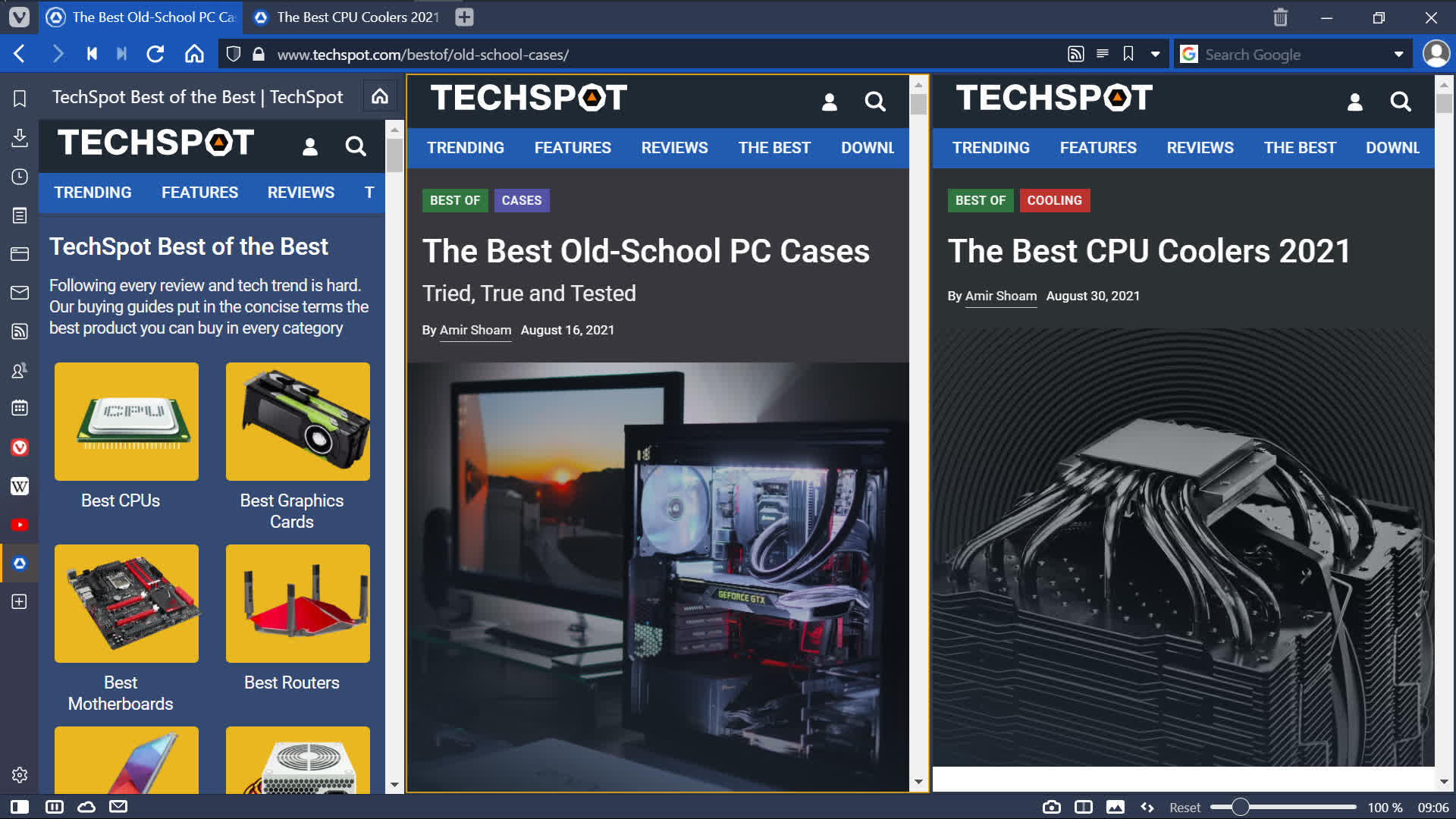

#Best zip app for mac 2017 how to


 0 kommentar(er)
0 kommentar(er)
